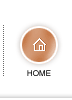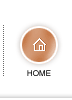| |
Frequently Asked Questions
Below are a few frequently asked questions that may provide you with answers to any questions you may have.
Q :
I have a Dial-Up account and my settings got modified or deleted. What can I do?
A :
We are happy to help our customers with connection setup. Call our office anytime Monday through Friday between 8:30am - 5:00pm and we will work with you over the phone to get you connected.
Q :
I can't send email from my Outlook, it just sits in my outbox. How can I fix this?
A :
This is an easy fix you can do on your own in a matter of minutes. Open up Outlook, click on the tools menu at the top of your screen and then click on accounts. Once the Internet accounts dialog box opens up, click on the tab at the top that says mail. Click on the properties button to open up the properties of the mail account that you currently use. Towards the top of this box, click on the servers tab. At the very bottom of this page, there is a check box that reads, "My server requires authentication". Go ahead and put a check in that box. Click ok, then click close to get out of the properties dialog box. Now click send to see if your documents are able to be sent. That should fix your problem. Of course, if this doesn't correct your problem, feel free to give us a call and together we can see what else could be stoppping your mail from going out.
|
|